Contact management, 2017
Many sites have different bonuses eg yahoo can import fb while fullcontact connects with twitter. I don't think its good to leave contacts on only one site , just incase one is down. I also like having 'hard copy'. I do this every so often.
Mac Sierra
EXPORT contacts-> all contacts -> edit -> select all (see count change) -> edit export-> vcard
IMPORT to fullcontact (FC) site ,
settings -> import , selecting the Mac-vcard from above
link your social media contacts like twitter, and linkedin if you wish
EXPORT fullcontact site: backups-> select latest file
IMPORT into yahoo, select contacts icon, select import contact , add gmail and facebook if you wish
EXPORT actions dropdown select yahoo-csv , or mac vcf
outlook IMPORT, select a file from above and allow to select a file , then click upload , located top left of popup box . However there is 2k number of contacts limit and 5mb file size upload limit.
EXPORT , outlook/hotmail : manage ->export
IMPORT gmail , more-> import
export gmail, select all the checkbox, more ->export , making sure to select ALL (third radio button)
now import the gmail into Mac Sierra, file-> import
This process allowed me to save facebook, linkedin, google+ and twitter contacts and finally all in one file on my mac, where i can permanently store on backup drive
Monday, November 13, 2017
Thursday, October 26, 2017
Manual Syncing calendar
I have not found a good calendar sync, but this is how I manage my calendar to my logins. I do copy incase one is inaccessible or locked out I can always go to a Backup. I do this on a semimonthly basis, this way I don't lose birthdays or PTO.
mac calendar export (file->export)
outlook import(add calendar-> from file) , export ***must use the share (CAN DISABLE WHEN DONE TO MAKE IT PRIVATE AGAIN) eg to gmail -import (then use gmail to export)
gmail import (settings>calendar> import)-> gmail export( settings calendar >export)->
yahoo import(select my calendar ->import) , yahoo export (my calendar->export) ->
mac calendar import (file->import)
mac calendar export (file->export)
outlook import(add calendar-> from file) , export ***must use the share (CAN DISABLE WHEN DONE TO MAKE IT PRIVATE AGAIN) eg to gmail -import (then use gmail to export)
gmail import (settings>calendar> import)-> gmail export( settings calendar >export)->
yahoo import(select my calendar ->import) , yahoo export (my calendar->export) ->
mac calendar import (file->import)
Wednesday, December 09, 2015
El Capitan Headaches and Possible workaround
Due to upgrade of my Mac from Lion to El Capitan, I had lost functionality of several apps. These include the following:
NEW annoying settings
PUSHED software
UNBOOTABLE
Yes after El Capitan upgrade, it was working fine until I needed to reboot. Well that's when all hell broke loose. I could not reboot. Luckily , I had phone to google for some answers. It took two days(my off time from full-time).
It's very important to learn shell/bash, scripting. LEARN IT.
---- get to terminal--
So after following many forums and searching, many stated they had issues with Library Extensions. I had a 'panic' message, but ONLY after I had to do a ctl-R , then go to terminal. I then needed to set the boot to sudo nvram boot-args=”-v” as the SAFE MODE (shift -S) never worked for me .
This is when I was able to see 'panic' message. This listed some com. eltima sync.....
-----get root----
But wait, you'll need to enable the root, because El Capitan developer thought it was a great idea to play nanny with machine that you paid for....
how to enable root: http://www.macworld.com/article/2986118/security/how-to-modify-system-integrity-protection-in-el-capitan.html
---- fixing---
Diagnostic Reports (/Library/Logs/Diagnostic Reports) did not show anything in particular. I was able to attempt rebooting, but only 'after reinstalling' El Capitan, again worked until time to reboot again. So my joy was quickly washed away LOL.
After googling eltima.... , using the find / -iname *eltima* , in terminal
Finally, the fix was in volume/Machine HD/system / LibExtensions/ in elthasync.kext do a move. first made a directory in /Volume/Machine HD/unsupported, the mv the kext problem file. I did move rather than delete , in case Mac needed it.
Removing kext files did not work for me. Found still had to perform a kextcache -update-volume command found here:
http://www.tonymacx86.com/mountain-lion-laptop-support/105313-kernel-cache-issue.html
END
El Capitan itself, was not worth the upgrade. I'm not finding anything to 'brag about'. I did decided to do the upgrade because had Lion and did not upgrade to Yosemite. I did not want to get locked back where future upgrades wont work on Lion. I'll keep El Capitan not update until 2 years, LOL
- cisco any connect
- comodo anti virus
- find any file
- ccleaner
NEW annoying settings
- The auto hide of the main toolbar on top. I'm using firefox and it constantly hiding the dock and toolbar (apple) . It leaves a empty space on the border, so it's not full screen.
- Additionally, I lost all the 'pinned' folders in Finder.
- The Activity monitor lost it's pie chart UGH! now I have to terminal window 'top -c cpu' to get info.
PUSHED software
- El Capitan imposed the map, google map is best, esp on phone , El Capitan map is very slow not useful most use gps phones.
- Also , Apple push the photo app. I use Image Capture for reading digital photos off my cam. I like Picassa for management instead and Gimp for editing.
- The ibook, hmmmm. It don't download any books, there is no history button and not convent to place on mobile device. Google books and simple search of pdf are much easier.
UNBOOTABLE
Yes after El Capitan upgrade, it was working fine until I needed to reboot. Well that's when all hell broke loose. I could not reboot. Luckily , I had phone to google for some answers. It took two days(my off time from full-time).
It's very important to learn shell/bash, scripting. LEARN IT.
---- get to terminal--
So after following many forums and searching, many stated they had issues with Library Extensions. I had a 'panic' message, but ONLY after I had to do a ctl-R , then go to terminal. I then needed to set the boot to sudo nvram boot-args=”-v” as the SAFE MODE (shift -S) never worked for me .
This is when I was able to see 'panic' message. This listed some com. eltima sync.....
-----get root----
But wait, you'll need to enable the root, because El Capitan developer thought it was a great idea to play nanny with machine that you paid for....
how to enable root: http://www.macworld.com/article/2986118/security/how-to-modify-system-integrity-protection-in-el-capitan.html
---- fixing---
Diagnostic Reports (/Library/Logs/Diagnostic Reports) did not show anything in particular. I was able to attempt rebooting, but only 'after reinstalling' El Capitan, again worked until time to reboot again. So my joy was quickly washed away LOL.
After googling eltima.... , using the find / -iname *eltima* , in terminal
Finally, the fix was in volume/Machine HD/system / LibExtensions/ in elthasync.kext do a move. first made a directory in /Volume/Machine HD/unsupported, the mv the kext problem file. I did move rather than delete , in case Mac needed it.
Removing kext files did not work for me. Found still had to perform a kextcache -update-volume command found here:
http://www.tonymacx86.com/mountain-lion-laptop-support/105313-kernel-cache-issue.html
END
El Capitan itself, was not worth the upgrade. I'm not finding anything to 'brag about'. I did decided to do the upgrade because had Lion and did not upgrade to Yosemite. I did not want to get locked back where future upgrades wont work on Lion. I'll keep El Capitan not update until 2 years, LOL
Wednesday, August 06, 2014
Why I luv thunderbird email client.
It has sorting!!!! yeah, so now I can sort gmail by subject or sender!!!!!
THB themes/styles many similar to firefox , which is great for me since I like the white text on black background
Array of extensions and apps exists, many firefox ports including cys(complete youtube saver)
Includes search folders similar to outlook.
THB has easy send to harddrive for email archiving, a copy on a external hardrive in eml format with full attachments.
Internal browser,with tabs and theme for web browser, allows to have mail headers on top and browser at the same time
has better printing than a web browser based emails.
It has the ability for addressbook saved to harddrive, easy to export to import to online.
Super simple to import email addy from email content, by hover on any email address to add to addressbook, including embedded in the email, whereas other programs and sites will have only mailto option
Allows to export an entire folder with out selecting 'all' messages.
When using pop, delete goes to holding area, this is good incase you decide not the delete. Permanently delete from server is explicit.
Most of all its FREE, opensource!!!!
download https://www.mozilla.org/en-US/thunderbird/
forum http://forums.mozillazine.org/viewforum.php?f=29
It has sorting!!!! yeah, so now I can sort gmail by subject or sender!!!!!
THB themes/styles many similar to firefox , which is great for me since I like the white text on black background
Array of extensions and apps exists, many firefox ports including cys(complete youtube saver)
Includes search folders similar to outlook.
THB has easy send to harddrive for email archiving, a copy on a external hardrive in eml format with full attachments.
Internal browser,with tabs and theme for web browser, allows to have mail headers on top and browser at the same time
has better printing than a web browser based emails.
It has the ability for addressbook saved to harddrive, easy to export to import to online.
Super simple to import email addy from email content, by hover on any email address to add to addressbook, including embedded in the email, whereas other programs and sites will have only mailto option
Allows to export an entire folder with out selecting 'all' messages.
When using pop, delete goes to holding area, this is good incase you decide not the delete. Permanently delete from server is explicit.
Most of all its FREE, opensource!!!!
download https://www.mozilla.org/en-US/thunderbird/
forum http://forums.mozillazine.org/viewforum.php?f=29
Wednesday, March 12, 2014
Linux on MAC OS
The following is a way to have Linux on mac os without partition and have both desktops running at the same time.
Mint comes with gimp, an office suite, firefox and vlc player to name a few applications already installed.
It also has synaptic package manger in order to install more applications.
The Mint I downloaded uses the xfce window manager, which is clean and quicker then kde or gnome.
Install virtual box to use linux on MAC OS:
- download virtual box http://dlc.sun.com.edgesuite.net/virtualbox/4.3.8/VirtualBox-4.3.8-92456-OSX.dmg
---- double click on dmg , and auto uncompress
- download mint from http://virtualboximages.com/LinuxMint+16+XFCE+32+Bit+VirtualBox+VDI+Virtual+Computer
---- uncompress the rar file
Execute
---- double click on vbox file , where file name starts linuxmint....
Install more apps, using the 'software manager'.
-xfig is neat , it's great for flowcharts, and has old-school clipart.
-nano text editor I prefer over vi/vim. It's similar to ed/edit dos application
-tux paint is a quick way to make graphics-
-To have a taskbar, install docky
-kstars for sun, moon and other planets
To change the theme, settings->appearance. I like dusk
Change the passwords at a terminal:
The password for adminuser is adminuser
The password for root is adminuser
The following is a way to have Linux on mac os without partition and have both desktops running at the same time.
Mint comes with gimp, an office suite, firefox and vlc player to name a few applications already installed.
It also has synaptic package manger in order to install more applications.
The Mint I downloaded uses the xfce window manager, which is clean and quicker then kde or gnome.
Install virtual box to use linux on MAC OS:
- download virtual box http://dlc.sun.com.edgesuite.net/virtualbox/4.3.8/VirtualBox-4.3.8-92456-OSX.dmg
---- double click on dmg , and auto uncompress
- download mint from http://virtualboximages.com/LinuxMint+16+XFCE+32+Bit+VirtualBox+VDI+Virtual+Computer
---- uncompress the rar file
Execute
---- double click on vbox file , where file name starts linuxmint....
Install more apps, using the 'software manager'.
-xfig is neat , it's great for flowcharts, and has old-school clipart.
-nano text editor I prefer over vi/vim. It's similar to ed/edit dos application
-tux paint is a quick way to make graphics-
-To have a taskbar, install docky
-kstars for sun, moon and other planets
To change the theme, settings->appearance. I like dusk
Change the passwords at a terminal:
The password for adminuser is adminuser
The password for root is adminuser
Wednesday, November 27, 2013
Yahoo Calendar: export calendar
If you wish to backup your calendar to your pc or import to another calendar system these are the steps. It should be compatible with google calendar, and thunderbird:
at calendar.yahoo.com
on left side next to calendar click on the gear button
create calendar
enter name, then save
click on down arrow next to the calendar name, then select export
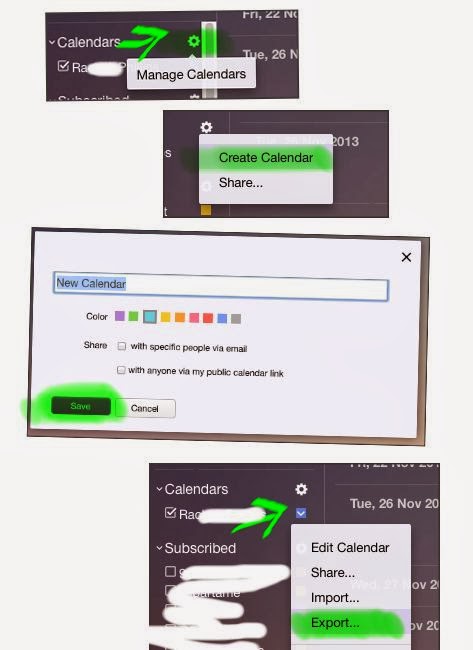
Sunday, May 19, 2013
Shrink Firefox files:
By using sqlite3, you can manage your places.sqlite file.
Note LOGINNAME is your windows login name
and PROFILENAME is the profile you wish to edit. But first zip or copy the profile folder incase you wish to revert backto
save to a batch file then create a shortcut to run again:
sqlite3 "C:\Documents and Settings\LOGINNAME\Application Data\Mozilla\Firefox\Profiles\PROFILENAME.default\places.sqlite" "delete from moz_places where id < ( select max (id) - (select count(id)/12 from moz_places) from moz_places)"
sqlite3 "C:\Documents and Settings\LOGINNAME\Application Data\Mozilla\Firefox\Profiles\PROFILENAME.default\places.sqlite" "delete from moz_historyvisits where visit_date < ( select max (visit_date) - (select (max(visit_date) - min(visit_date))/8 from moz_historyvisits) from moz_historyvisits)"
sqlite3 "C:\Documents and Settings\LOGINNAME\Application Data\Mozilla\Firefox\Profiles\PROFILENAME.default\places.sqlite" "vacuum;"
sqlite3 "C:\Documents and Settings\LOGINNAME\Application Data\Mozilla\Firefox\Profiles\PROFILENAME.default\places.sqlite" "REINDEX;"
get sqlite3 from http://www.sqlite.org/download.html
other firefox files:
sqlite3 "C:\Documents and Settings\LOGINNAME\Application Data\Mozilla\Firefox\Profiles\PROFILENAME.default\urlclassifier3.sqlite" "delete from moz_classifier where id < (select max(id) - (select count()*0.5 from moz_classifier) from moz_classifier);"
sqlite3 "C:\Documents and Settings\LOGINNAME\Application Data\Mozilla\Firefox\Profiles\PROFILENAME.default\urlclassifier3.sqlite" "vacuum;"
sqlite3 "C:\Documents and Settings\LOGINNAME\Application Data\Mozilla\Firefox\Profiles\PROFILENAME.default\urlclassifier3.sqlite" "REINDEX;"
to experiment with more tables in the files or other files, use sqlitestudio found at http://sqlitestudio.pl/?act=about
By using sqlite3, you can manage your places.sqlite file.
Note LOGINNAME is your windows login name
and PROFILENAME is the profile you wish to edit. But first zip or copy the profile folder incase you wish to revert backto
save to a batch file then create a shortcut to run again:
sqlite3 "C:\Documents and Settings\LOGINNAME\Application Data\Mozilla\Firefox\Profiles\PROFILENAME.default\places.sqlite" "delete from moz_places where id < ( select max (id) - (select count(id)/12 from moz_places) from moz_places)"
sqlite3 "C:\Documents and Settings\LOGINNAME\Application Data\Mozilla\Firefox\Profiles\PROFILENAME.default\places.sqlite" "delete from moz_historyvisits where visit_date < ( select max (visit_date) - (select (max(visit_date) - min(visit_date))/8 from moz_historyvisits) from moz_historyvisits)"
sqlite3 "C:\Documents and Settings\LOGINNAME\Application Data\Mozilla\Firefox\Profiles\PROFILENAME.default\places.sqlite" "vacuum;"
sqlite3 "C:\Documents and Settings\LOGINNAME\Application Data\Mozilla\Firefox\Profiles\PROFILENAME.default\places.sqlite" "REINDEX;"
get sqlite3 from http://www.sqlite.org/download.html
other firefox files:
sqlite3 "C:\Documents and Settings\LOGINNAME\Application Data\Mozilla\Firefox\Profiles\PROFILENAME.default\urlclassifier3.sqlite" "delete from moz_classifier where id < (select max(id) - (select count()*0.5 from moz_classifier) from moz_classifier);"
sqlite3 "C:\Documents and Settings\LOGINNAME\Application Data\Mozilla\Firefox\Profiles\PROFILENAME.default\urlclassifier3.sqlite" "vacuum;"
sqlite3 "C:\Documents and Settings\LOGINNAME\Application Data\Mozilla\Firefox\Profiles\PROFILENAME.default\urlclassifier3.sqlite" "REINDEX;"
to experiment with more tables in the files or other files, use sqlitestudio found at http://sqlitestudio.pl/?act=about
Subscribe to:
Posts (Atom)

